Using PVSCSI Driver on Windows Server 2012 VMs
Matt Liebowitz
- 8
- 3335
Are you looking to start testing Windows Server 2012 in your vSphere environment and want to utilize the PVSCSI driver for better potential disk performance and lower CPU utilization? You may have noticed that the only PVSCSI drivers available for Windows stop at Windows 2008. But will that work on your Windows 2012 VM?
In short, it sure will! I gave it a try and can confirm that loading the Windows 2008 PVSCSI driver on your Windows 2012 VM will allow it to load the driver and use the disk. I’m sure at some point VMware will release an updated version of the driver specific to Windows 2012, but for now this works just fine.
The following post covers how to load the PVSCSI driver on Windows 2012. If you’ve seen this procedure for Windows 2008 or previous versions then there won’t be any surprises here.
Just like with Windows 2008 (or any other Windows VM), you’ll need to load the correct virtual floppy image that contains the PVSCSI drivers. In our case, we load the “pvscsi-Windows2008.flp” image in our virtual floppy drive as seen below.
Don’t forget to either select “Connect at power on” on the virtual floppy device or remember to go back in and select “Connected” after the VM has been powered on.
Next, when you boot your VM from the Windows Server 2012 ISO you’ll notice that it is unable to find any hard disks. Select the Load Driver option to load the driver.
It will scan your virtual floppy disk and report that it found a compatible driver.
Once you select Next, you’ll see that the Windows 2012 installer can correctly read your virtual hard disk.
Finally, once you’re in Windows 2012 you can see in Device Manager (that is, if you can figure out how the heck to launch it) that it reports the correct SCSI controller in Device Manager.
Along with the release of Windows 2012 will be a flood of other new applications to go with it, like Exchange 2013, Lync 2013, and the already released SQL 2012. Using the PVSCSI driver can help improve performance and lower CPU utilization, especially on workloads that are heavy consumers of disk I/O. Good to know we won’t have to wait for a newer PVSCSI driver in order to use it on Windows 2012!
Update 10/2/2012 – A comment on this post asked if this still worked on ESXi 5.1, as I actually did the test on ESXi 5.0. After finally upgrading my home lab I can confirm that this does indeed still work with ESXi 5.1, hardware version 9, and the RTM version of Windows Server 2012. I’m surprised to see that there isn’t a specifically labeled PVSCSI driver floppy image for Windows Server 2012 in ESXi 5.1, but good to see the Windows 2008 FLP image still works just fine.
8 thoughts on “Using PVSCSI Driver on Windows Server 2012 VMs”
Leave a Reply Cancel reply
This site uses Akismet to reduce spam. Learn how your comment data is processed.


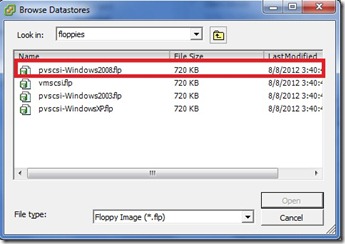
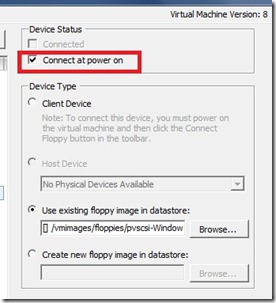
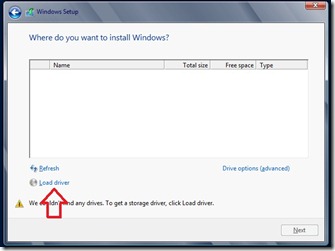
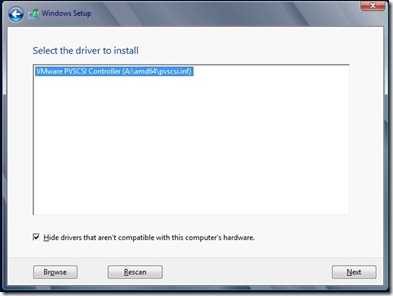
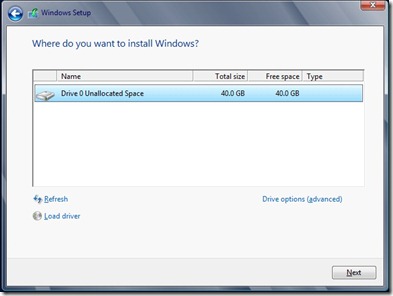

I have ESXi 5.1. Install Server 2012 as a guest OS. Did everything by the post, still not working. Windows 2012 installer can’t see my virtual hard disk. It may be case in the server 2012 release version ?? Which release you use?
Hey Max,
I used vSphere 5.0 Update 1 for my testing. I haven’t yet tried this with 5.1 but I would be surprised if it stopped working.
Is it possible you’re selecting the wrong version of the PVSCSI driver? You never know. 🙂
Let me know. I will be upgrading to 5.1 in the lab soon and will try this again.
Also, I used the RTM of Server 2012… At least I think I did..
It does not work, from what I can tell the latest build of 2012 (9200) changed something from the RTMS and the beta. The last one I was able to get to work was build (8400)
Hey Robert,
Thanks for the comment. I used build 9200 in my test and it worked with no issue. Not sure why it’s not working for you or others.
I will retest this and report back and soon as I can.
Matt,
Thanks for information.
Would you send mail to me with attached the floppy image?
I need it but I couldn’t find it anywhere.
Sorry, forget it I found the floppy image in ESXi image.
FYI: This also works on ESX 5.5u3. Thanks!