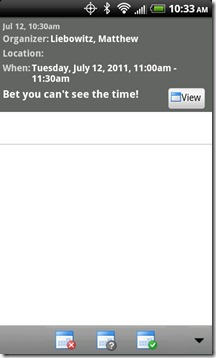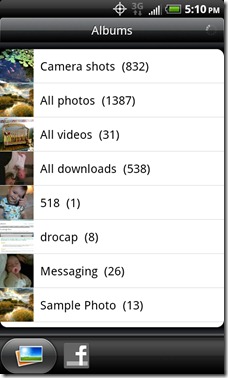Playing with VMware Zimbra for Android
Matt Liebowitz
- 0
- 1013
I’m not much of an app user to be honest, and I’m definitely not an app reviewer. I use an HTC Evo (which runs Android) and don’t have that many applications installed. By far the most important application my phone is the email client connecting to my corporate Exchange server.
When I saw that VMware had released a Fling called VMware Zimbra for Android I was eager to try it out. The email client that comes by default on the Evo is ok but has a number of drawbacks so I was eager to see what the Zimbra app could do. I thought I’d share some thoughts on this app in case anyone else was interested in trying it out.
Before I start – I know you can install custom ROMs on the Evo which lets you use stock Android without the HTC applications. And I’m sure that the email clients available in the Android market offer features above the stock HTC email client but they aren’t free.
First off, I thought I’d list some of the things that annoy me about the HTC email client that is included with the Evo.
1) You can’t multi-select messages to perform bulk actions, such as delete or mark as read.
2) When someone sends you a calendar appointment you can’t actually see what time the appointment is for. You can only accept/decline it. How this made it out of any QA/QC check I will never understand. Here’s what it looks like:
3) Tasks configured in Outlook/Exchange do not show up.
There are others annoyances but those are the big ones that I don’t like. I have been using the Zimbra client for the last few weeks and while it isn’t perfect it definitely has some nice benefits.
For starters, you can easily select multiple messages and perform actions on them (mark as read, delete, file into folder). Not only that, but you can also select which folders to sync on a regular basis. In the HTC app you need to go into the folder and then select Sync for new messages to come in (other than in the Inbox). And when typing a recipient in the To: field it will automatically search the Exchange GAL as you type. The HTC app can search the GAL too but it requires many more taps and is not automatic.
Tasks also show up and tasks with reminders will fire off a notification as well. In addition, you can actually see the time in a calendar appointment you receive in email. This screenshot is from the same appointment I sent myself in the above screenshot:
I really like this application a lot and have started using it more and more. It has good responsiveness and great features as compared to the default HTC email app. Unfortunately there are still some things that aren’t so great in this application, at least for me.
1) You can’t control how often it syncs, only how far back. It only syncs new emails as items arrive and you have no option to change it. Not the end of the world, but I like how HTC lets me set a sync schedule based on the time of day (great way to save battery).
2) The widgets that come with it are pretty basic, especially the calendar widget. The HTC calendar widget has lots of different configurations, including a single item view and a full scrollable agenda view. The Zimbra widget is a simple square that doesn’t fit as well on the screen as the HTC widget. Also, the Mail icon for the HTC mail client shows how many unread emails you have (similar to an iPhone). The Zimbra client is static and does not show unread messages. See the two screenshots below to see what I’m talking about (If you can look past my adorable son):
3) Saving attachments from an email is a little annoying because it puts attachments into their own folder under /mnt/sdcard/vmwarezimbra/attachments/<randomnumber>. In my case my wife sends me a picture of my son almost every day that I save to the phone and the HTC email client saves it into the default Downloads folder. That makes it really easy to find all of the pictures. Zimbra saves it into that random folder (in this case the folder 518) so the image gallery list gets cluttered quickly.
The only one that really impacts me is the image saving but I can probably work around it. Now that I’ve been using the Zimbra client exclusively for a while I’ve come to like it a lot. I’m going to continue to use it going forward and hope they can make some updates to get around the issue I’ve found.