List Scheduled Tasks for Remote Servers
Ben Liebowitz
- 0
- 7368
Recently, I was asked to find out of a certain service account was being used in scheduled tasks on any server. Being a PowerShell guy, I turned to the Get-ScheduledTask cmdlet. I tried querying a list of scheduled tasks by Author.
I created a variable $VMs and used it to filter any Powered on Windows VM. I then checked each of these VMs for a scheduled task with the author of svc.tasks. I found no server with an author of this user.
$VMs = Get-VM | Where {$_.PowerState -eq "PoweredOn" -AND $_.Guest -match "Win"}
foreach ($VM in $VMs) {
Get-ScheduledTask -Cimsession $VM.Name | Where {$_.Author -match "svc.tasks"}
}
However, what I found later was, AUTHOR and the RUNAS User were two different things and that Get-ScheduledTask didn’t output the UserID field, which was running the service.
I then did some searching and found a post on superuser.com that used Active Directory to query. I figured this was easier than querying powered on and Windows VMs, since AD was made up mostly of Windows machines. This is the script I ended up modifying and using. Instead of searching for a specific UserID, I exported all of them, figuring it may be handy to see what other service accounts are being used.
# Import the ActiveDirectory Module. If it isn't installed, Install it.
if (Get-Module -ListAvailable -Name ActiveDirectory) {
Write-Host "ActiveDirectory Module exists"
}
else {
Write-Host "Installing ActiveDirectory Module"
Install-Module ActiveDirectory
}
# Get a list of all Servers in AD
$list = (Get-ADComputer -LDAPFilter "(&(objectcategory=computer)(OperatingSystem=*server*))").Name
# List how many servers were found
Write-Verbose -Message "Trying to query $($List.count) Servers found in AD"
# List where log will be written
$logfilepath = "C:\ben\tasks_log.csv"
# Find tasks listed in the c:\windows\system32\tasks folder and export the Computername, Service, and UserID
foreach ($Computername in $List) {
$path = "\\" + $computername + "\c$\windows\system32\tasks"
$tasks = Get-ChildItem -Path $path -File
if ($tasks)
{
Write-Verbose -Message "I found $($tasks.count) tasks for $computername"
}
foreach ($item in $tasks)
{
$Absolutepath = $path + "\" + $item.Name
$task = [xml] (Get-Content $Absolutepath)
[STRING]$check = $task.Task.Principals.Principal.UserID
if ($task.Task.Principals.Principal.UserID)
{
Write-Verbose -Message "Writing the log with the values for $computername"
Add-Content -Path $logfilepath -Value "$Computername, $Item, $check"
}
}
}
The results look something like this: (my script had a typo and I didn’t put a space between I and found.) #TyposHappen 🙂
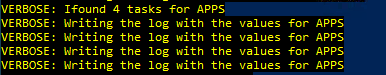
Here’s what the log file looks like;
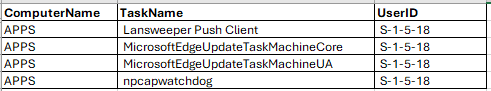
You can see in the CSV, the UserID listed is a SID. This particular one is also known as SYSTEM or LocalSystem. You might also see users listed like APPS\Administrator or DOMAIN\svc_user.
Ben Liebowitz, VCP, vExpert
NJ VMUG Leader

