Is Your Flash Plugin Crashing with the vSphere Web Client?
Ben Liebowitz
- 0
- 1339
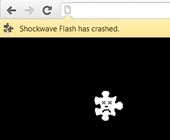
I had this problem recently. No matter what browser I used, I couldn’t get past the login screen of the vSphere Web Client. My PC had upgraded to Flash Player 27.0.0.170 a few days ago. I attempted to uninstall this version and install a previous one with no success. But after doing some research, I found a KB Article from VMware.
The first step was to uninstall Flash Player cleanly. I found the link below which allowed me to download a Flash Uninstaller to cleanly remove the app. It’s recommended to reboot after uninstalling.
https://helpx.adobe.com/flash-player/kb/uninstall-flash-player-windows.html
Then, you can go to this link: http://labs.adobe.com/downloads/flashplayer.html
Download the flash player for the browser you’re using, be it IE, Firefox, Opera, Chrome (or Chromium), etc..
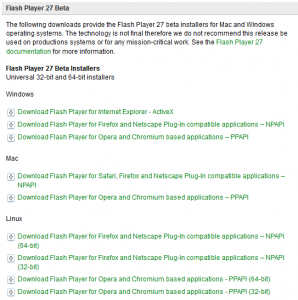
Once I upgraded to the beta version mentioned above, the Web Client started working normally again!
Ben Liebowitz, VCP, vExpert
NJ VMUG Leader

