Change default VMware Remote Console Application
Ben Liebowitz
- 0
- 5644
Have you ever tried to open the VMware Remote Console and have it launch VMware Workstation and NOT the VMware Remote Console application?
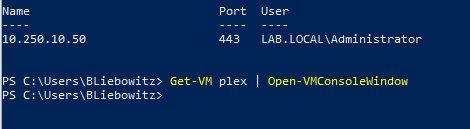
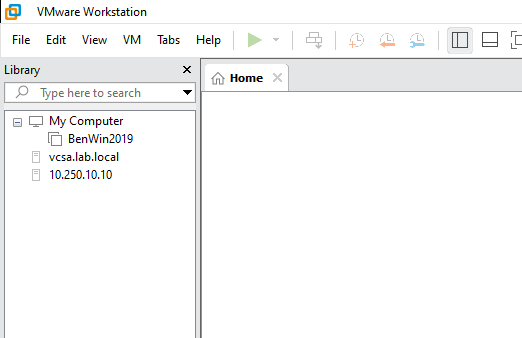
This is set via two keys in the Windows Registry. HKEY_LOCAL_MACHINE\SOFTWARE\CLASSES\VMRC\DEFAULTICON and HKEY_LOCAL_MACHINE\SOFTWARE\CLASSES\VMRC\SHELL\OPEN\COMMAND. You can get these values via POWERSHELL.
Get-Item "HKLM:\SOFTWARE\Classes\vmrc\DefaultIcon"
Get-Item "HKLM:\SOFTWARE\Classes\vmrc\shell\open\command"
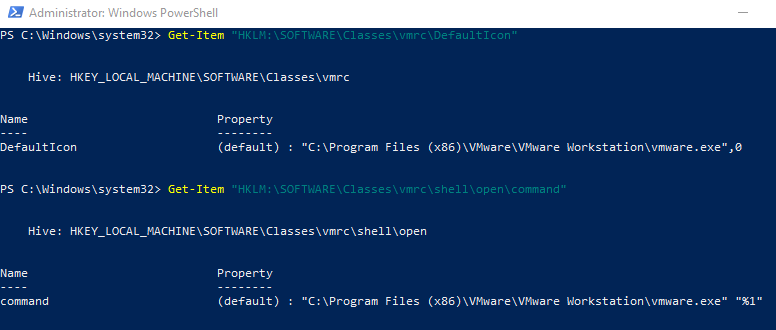
As you can see, my Remote Console is currently set to VMware Workstation. I prefer to use the VMware Remote Console tool. This is a pretty easy change.
Set-Item HKLM:\SOFTWARE\Classes\vmrc\DefaultIcon -Value '"C:\Program Files (x86)\VMware\VMware Remote Console\vmrc.exe",0'
Set-Item HKLM:\SOFTWARE\Classes\vmrc\shell\open\command -Value '"C:\Program Files (x86)\VMware\VMware Remote Console\vmrc.exe" "%1"'
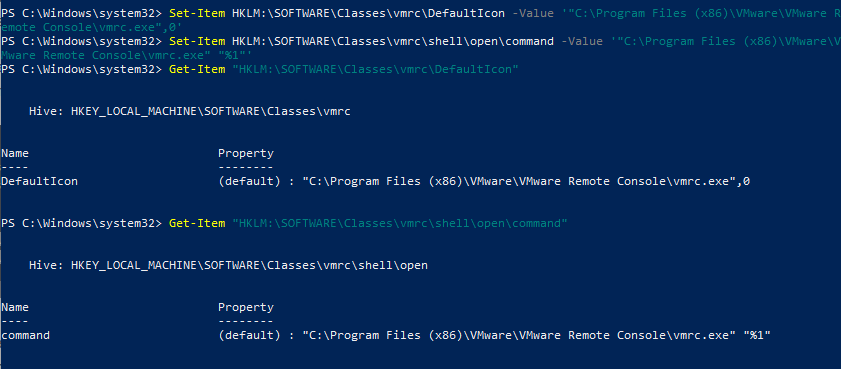
Now, when I attempt to launch the Remote Console, it opens with the VMware Remote Console!
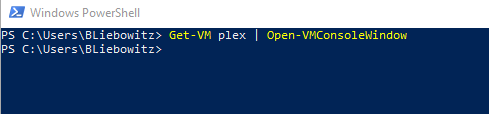
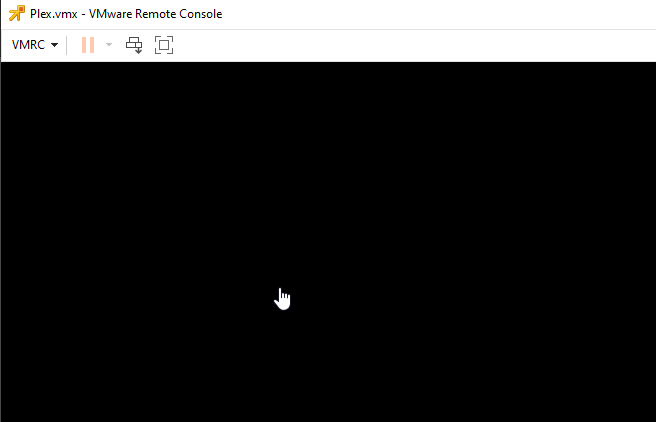
I hope someone finds this useful, like I did!
Ben Liebowitz, VCP, vExpert
NJ VMUG Leader
Share This:

