BDRSuite VMware VM Recovery
Ben Liebowitz
- 0
- 2566
If you’re backing up your environment and not doing recovery tests, you may end up with big problems when it comes time to perform a recovery and run into problems! It’s always best to perform test restores to make sure your backups are running properly. Lets run through the restore process in BDRSuite!
First, we need to login!
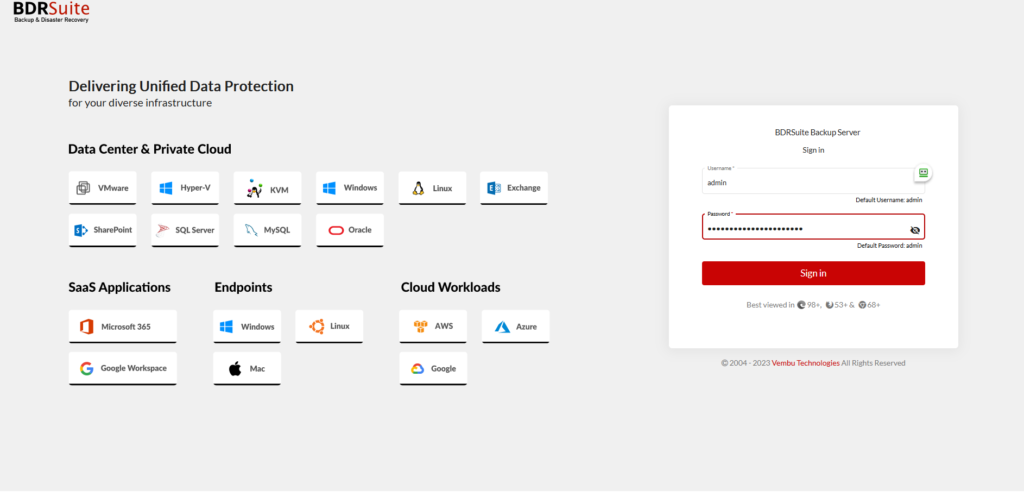
In order to test recovery, I’m going to manually delete a VM and then restore it from backup! I’ll delete my HyperV VM.
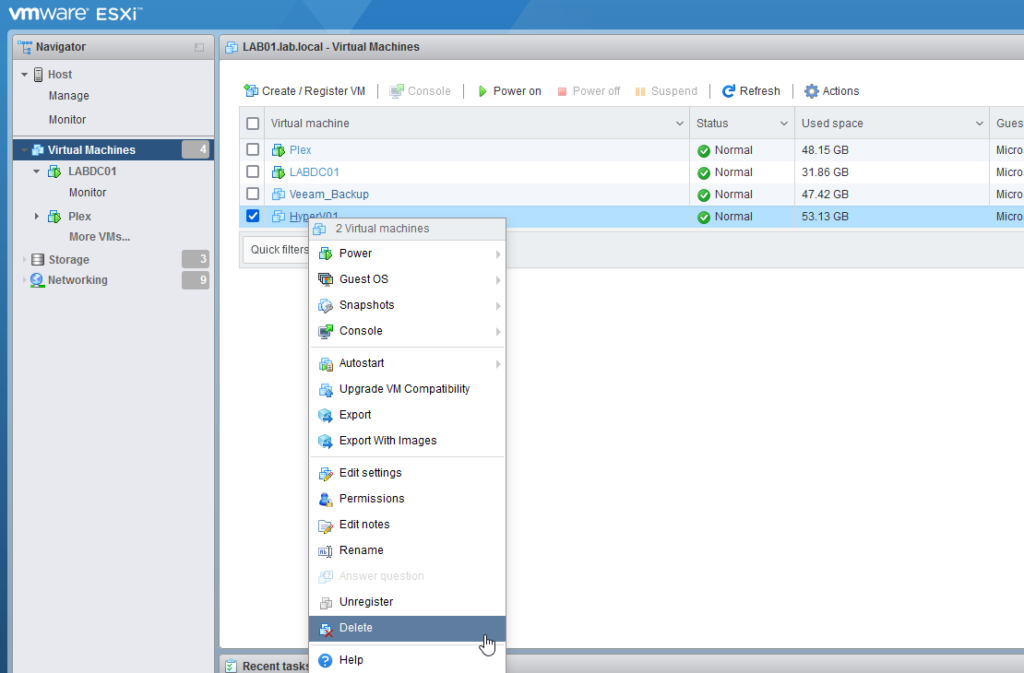
Next, we’ll switch to BDRSuite and choose RECOVERY -> RESTORE BACKUP DATA.
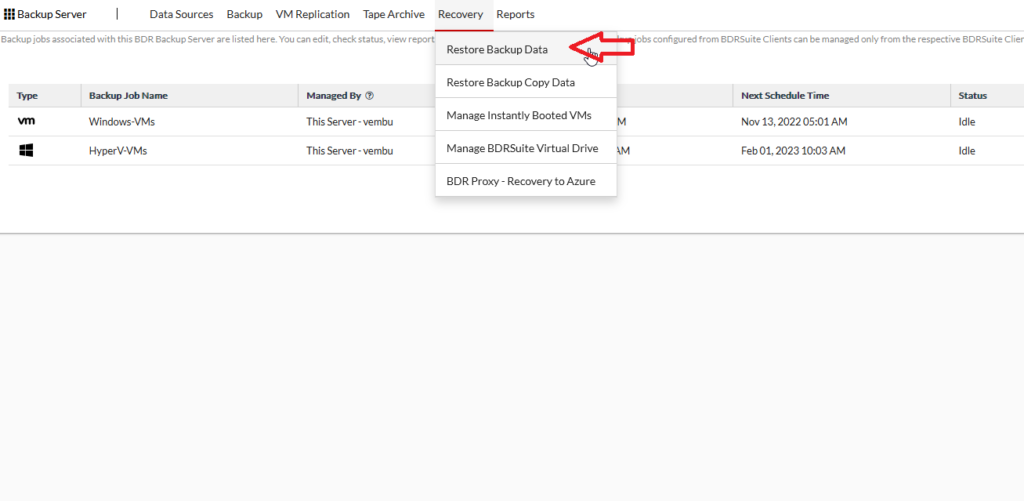
Then, under the Windows-VMs job, I clicked RESTORE.
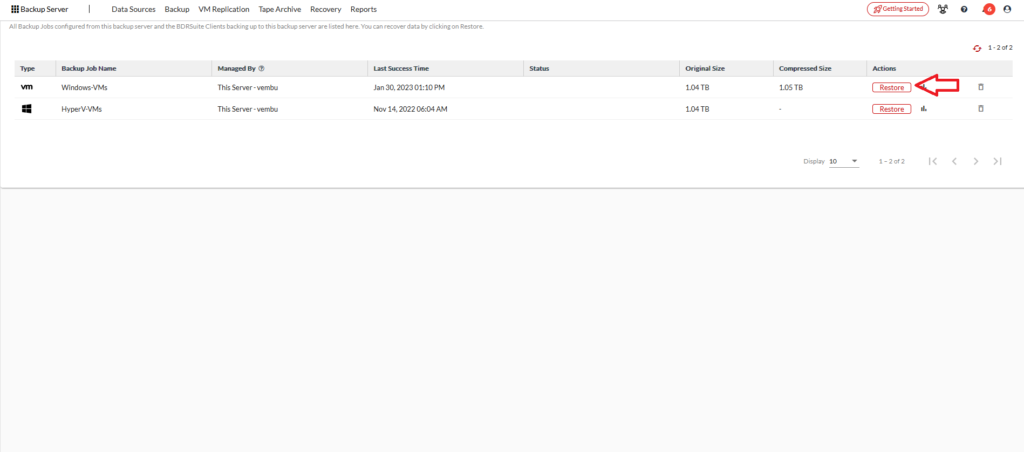
I selected my HyperV VM the Full VM Recovery Restore Type. Then I clicked NEXT.
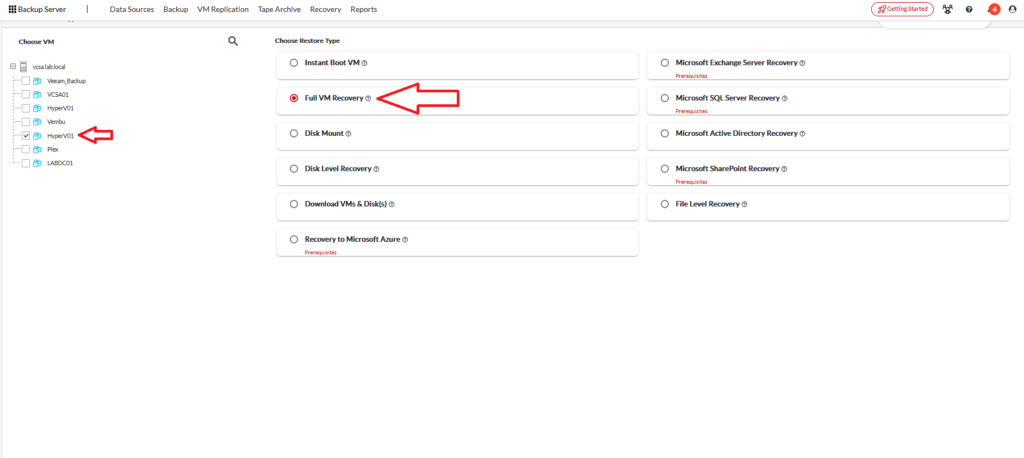
As this is a lab environment, my backups don’t always run. The backup for this VM seems to be from Jan 11, about 2+ weeks ago. 🙂 I left that as the latest version and clicked NEXT for Restore Options.
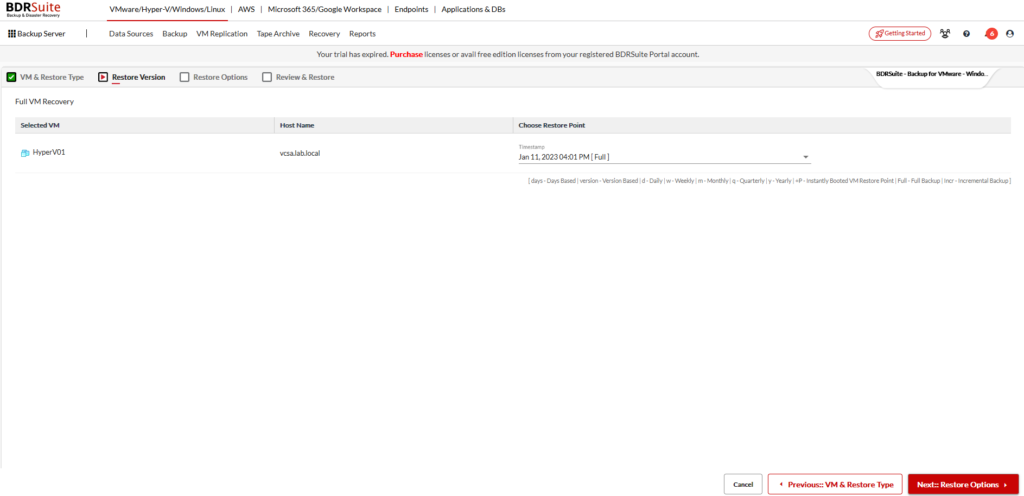
Next I choose where to recover the VM to. I choose source vCenter server to put the VM back where it came from.
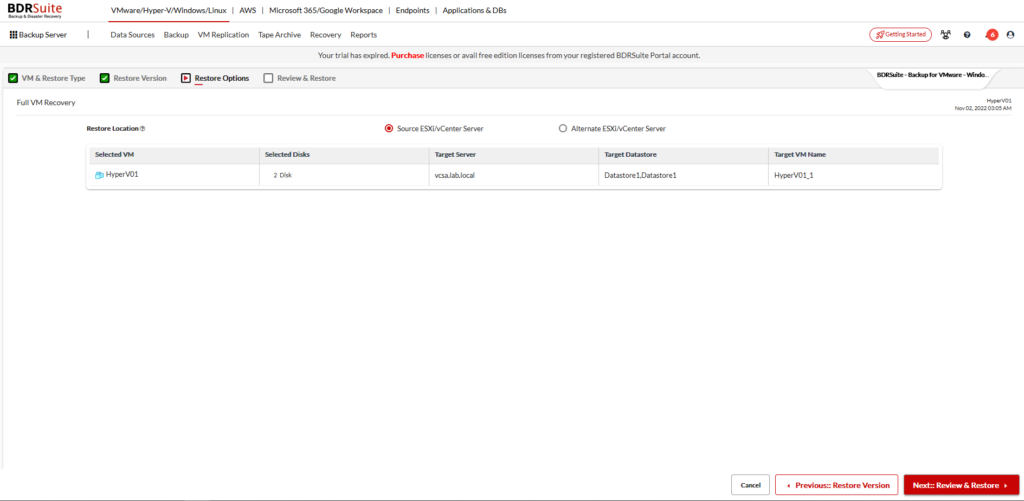
Finally, I click the big red button… RESTORE!
And then I had to confirm the restore.
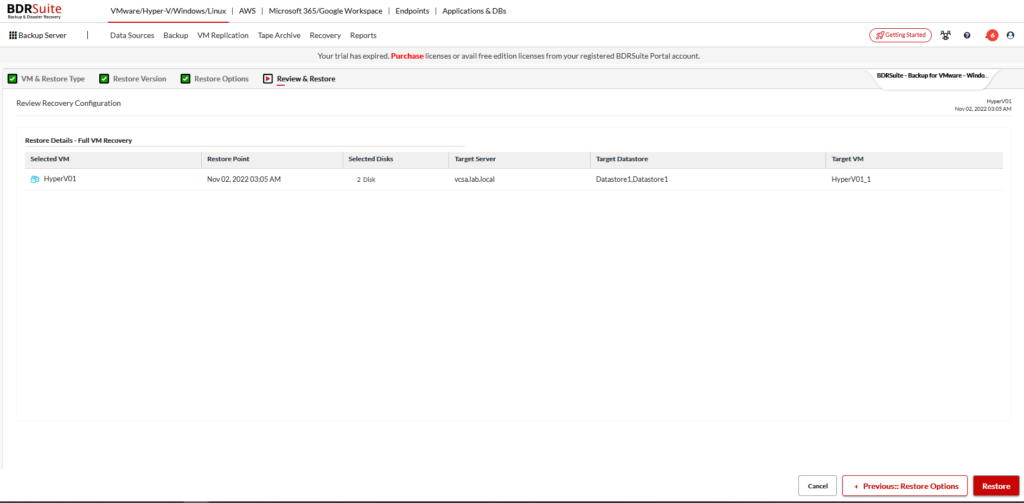
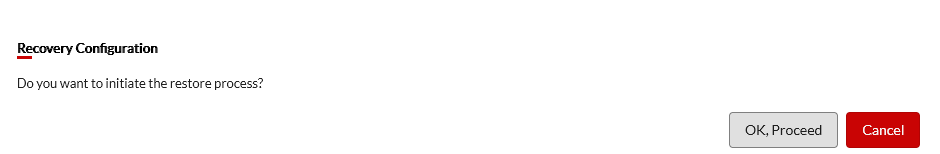
The restore started successfully.
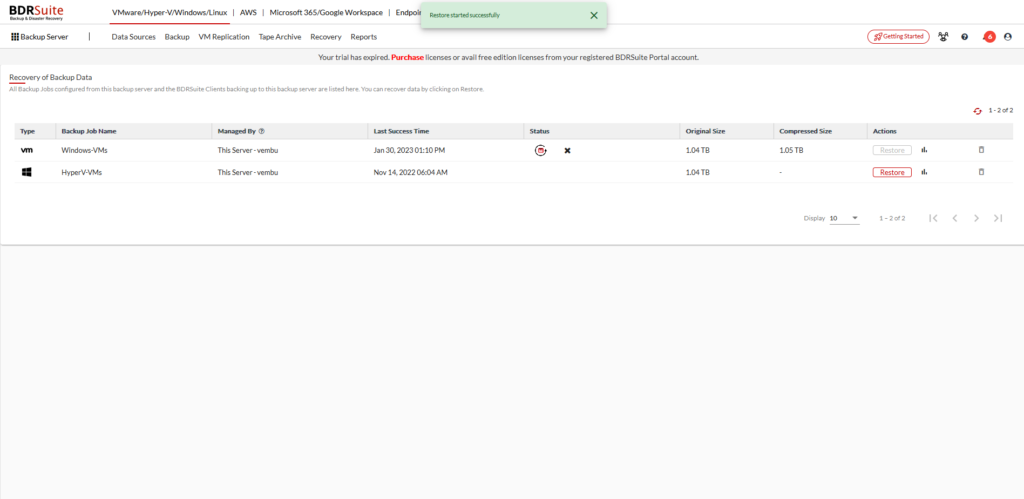
I clicked the status icon and can see the restore in progress.
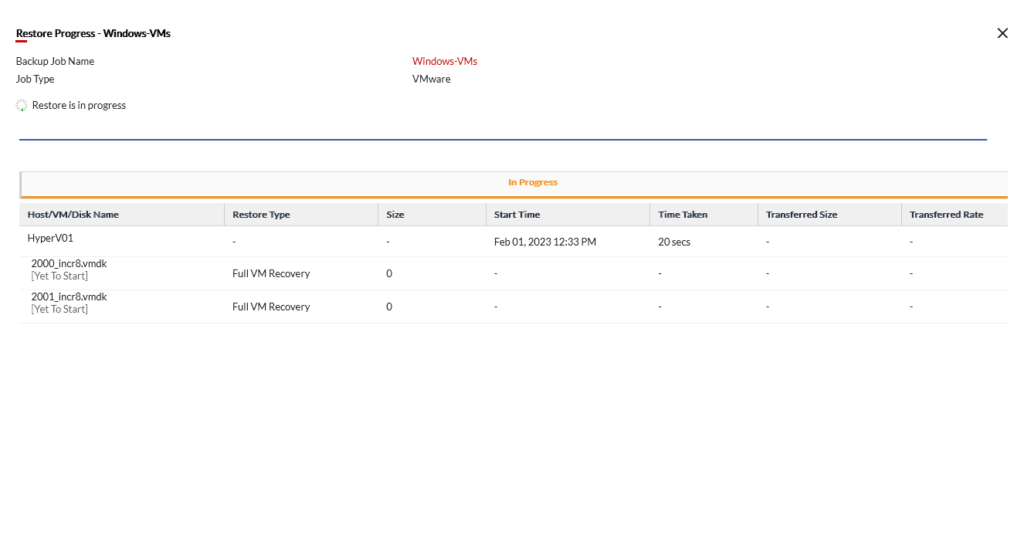
The restore was successful!
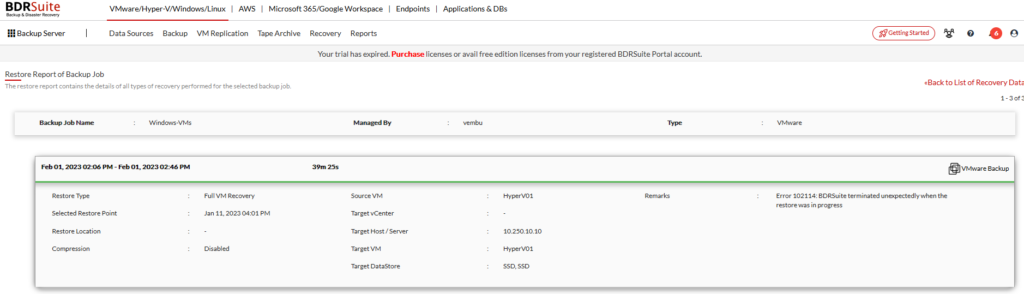
Checking vCenter, my VM is back!
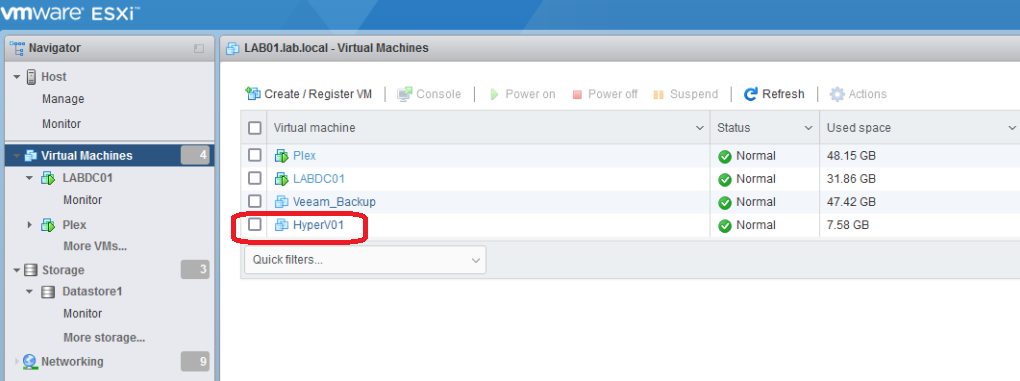
My VM powered on and booted successfully!
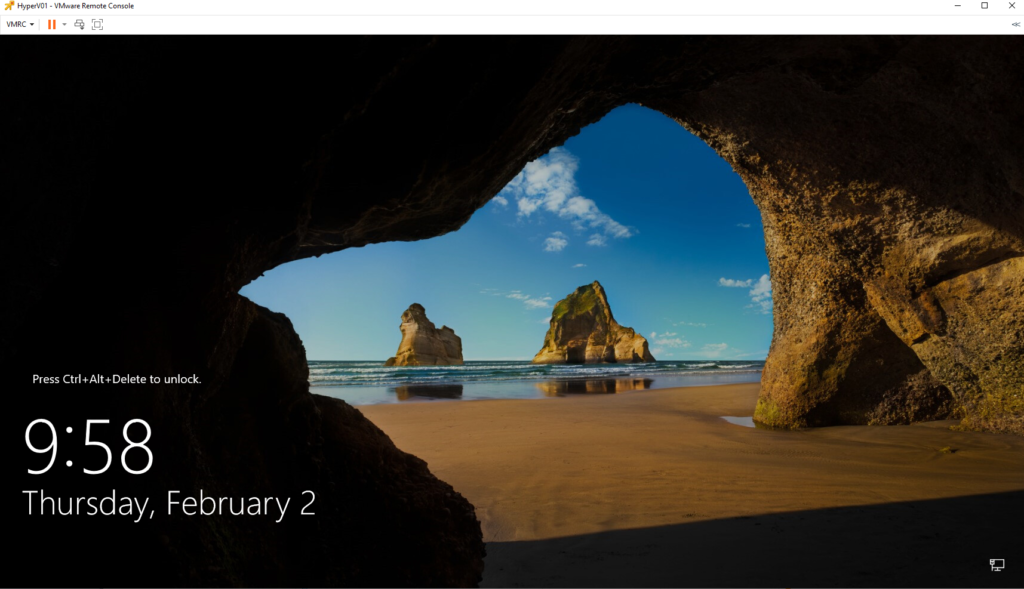
It’s always a good idea to perform random test restores on a regular basis to make sure your backups are working and usable!! Even if you have to restore the VM to a different name and boot the VM without the NIC connected.
You can download BDRSuite here!
Want to get more information on BDRSuite & VMware? Check out the product page here!
BDRSuite VMware Product Page
Part 1 – Deploying BDRSuite (System Requirements)
https://www.thelowercasew.com/deploying-vembu-bdr-suite
Part 2 – Deploying BDRSuite (Installation)
https://www.thelowercasew.com/deploying-vembu-bdr-suite-part-2-installation
Upgrading BDRSuite to version 5.2.0
https://www.thelowercasew.com/new-vembu-bdr-suite-release-version-5-2-0
Part 3 – Deploying BDRSuite (Configuration)
https://www.thelowercasew.com/deploying-vembu-bdr-suite-part-3-configuration
Part 4 – Deploying BDRSuite (Replication)
https://www.thelowercasew.com/deploying-vembu-bdr-suite-part-4-replication
New BDRSuite v5.3
https://www.thelowercasew.com/new-vembu-bdr-suite-v5-3
BDRSuite v5.3 – Endpoint Backups
https://www.thelowercasew.com/vembu-bdr-suite-5-3-endpoint-backups
BDRSuite 5.3 – Microsoft 365 Backup
https://www.thelowercasew.com/vembu-bdr-suite-5-3-microsoft-365-backup
BDRSuite – How to Setup Immutable Backups to AWS S3
https://www.thelowercasew.com/vembu-how-to-setup-immutable-backups-to-aws-s3
BDRSuite – Backing up your Hyper-V Environment
https://www.thelowercasew.com/vembu-backing-up-your-hyper-v-environment
BDRSuite v5.5 Released
https://www.thelowercasew.com/vembu-bdr-suite-5-5-released
BDRSuite vSphere VM Replication
https://www.thelowercasew.com/vembu-vsphere-vm-replication
Ben Liebowitz, VCP, vExpert
NJ VMUG Leader

