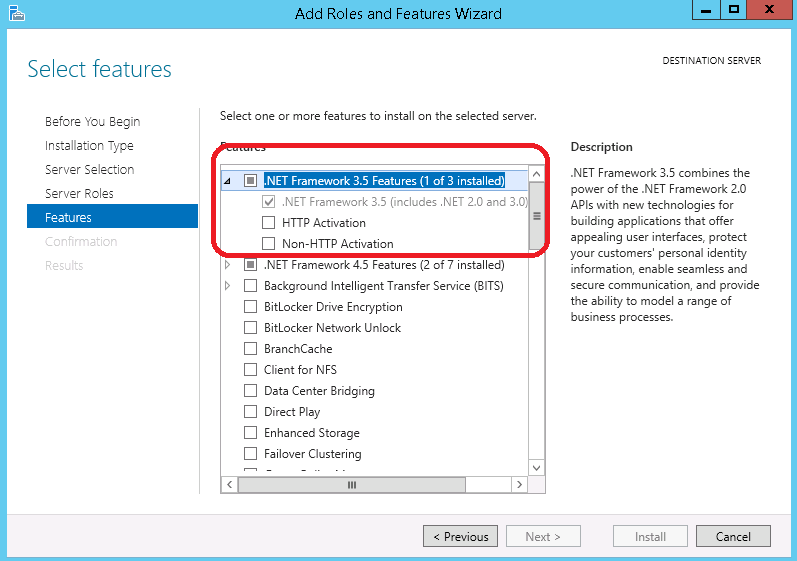Resolving .NET path issues when installing vRA App Services bootstrap
Matt Liebowitz
- 0
- 914
UPDATE:
Much as I tried to get this to work with Windows Server 2012 R2, it won’t. You need to install .NET 2.0/3.0 on Windows Server 2012 R2 in order to get the bootstrap service to work. It will install everything properly but I was unable to get the Windows service to actually start without .NET 2.0/3.0.
See screenshot to show the .NET version that is required.
As I continue on my vRealize Automation Application Services journey, I thought I’d share the solution to another issue I ran into. While preparing a Windows guest to be used as a tempate for vRA Application Services, I ran into trouble installing the Application Services agent bootstrap.
With the agent bootstrap downloaded and extracted to c:\temp, I tried to follow the documentation and execute the install.bat with the appropriate parameters. Here is the output that I received:
VMware vCloud Application Director agent services (vcd/vcac) installation script.
* Install vCAC VRM agent.
* Install Application Director agent bootstrap as a windows service.
* Create darwin user.
Look for InstallUtil.exe…
Attempting to use C:\Windows\Microsoft.NET\Framework\v2.0.50727\InstallUtil.exe
for installing the bootstrap executable as a Windows service.
ERROR: C:\Windows\Microsoft.NET\Framework\v2.0.50727\InstallUtil.exe not found.
Agent bootstrap installation aborted. Please address errors and run this installation again.
I bolded the error to make it obvious. Since I’m using a Windows Server 2012 R2 template, it comes preinstalled with a newer version of the .NET Framework (4.5.1) than what it is expecting (2.0). The folder it’s looking for (C:\Windows\Microsoft.NET\Framework\v2.0.50727) is present on Windows Server 2012 R2, but the InstallUtil.exe file is not there. If this were Windows Server 2008 R2 then this script would work as is but it doesn’t work with Windows Server 2012 or 2012 R2.
To fix it, I simply modified the install.bat file and modified the following line to point it to the right folder (see bolded piece):
REM Util for installing the bootstrap executable as a Windows service.
set installutilexe=%SystemDrive%\Windows\Microsoft.NET\Framework\v2.0.50727\InstallUtil.exe
..and changed it to read the following:
REM Util for installing the bootstrap executable as a Windows service.
set installutilexe=%SystemDrive%\Windows\Microsoft.NET\Framework\v4.0.30319\InstallUtil.exe
Once I did this, I was able to get the bootstrap installation script to run without an issue. I couldn’t find anything in VMware’s documentation or other blogs that told me to do this so I figured I’d blog about it. If you have other workarounds or can point me to where this is documented, leave me a comment.
Hope this helps someone out there!