Turbonomic – Adding Workloads to Production Cluster
Ben Liebowitz
- 0
- 1273

My supervisor came to us to tell us about some VM requests that are going to be coming down the pipe. He asked if we could project to see if we have enough resources for these requests, or will we need to add to our production cluster. Some of these requests were quite large (64 cores, and 128gb ram). We talked them down on some of the requirements, saying we could always add down the road if necessary.
Next, I went to Turbonomic and created a new Plan. I then selected the ADD WORKLOAD option as the type of plan.
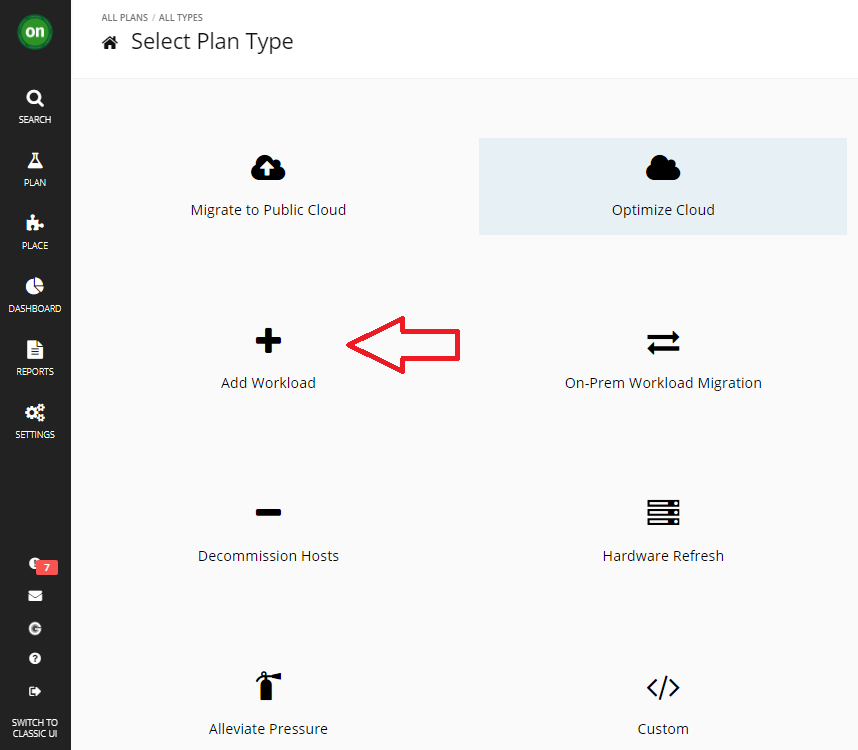
Next, I’m prompted to select the workload I’m looking to add. I can do this by selecting existing VMs with the same resources (CPU, Memory, Disk) or by selecting a template. The Templates give you AVERAGE and MAXIMUM VM Examples by Cluster. You can also go to SETTINGS – TEMPLATES and create your OWN templates.
What I choose to do was to take the totals for each VM request, and either find VMs with matching resources, OR divide the resources by 2 or 4, and find VMs that matched those numbers, and just either doubled (or quadrupled) the count of VMs to equal the total resources requested.
Then, I clicked CHANGE AUTOMATION and turned off the option to take VM Resizing into consideration when making calculations. As we weren’t at a point to make the resizing recommendations for some of the Production Environment, I wanted Turbonomic to ignore these changes in it’s calculations.
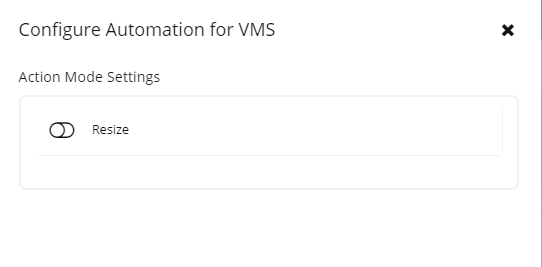
I selected 5 of the VMs, matching the resource requirements (CPU, Memory, Disk Space) in the requests. I also added 10 additional, normal sized VMs to the calculations, just to predict some growth as well. The VM Names have been removed to protect the innocent. 🙂
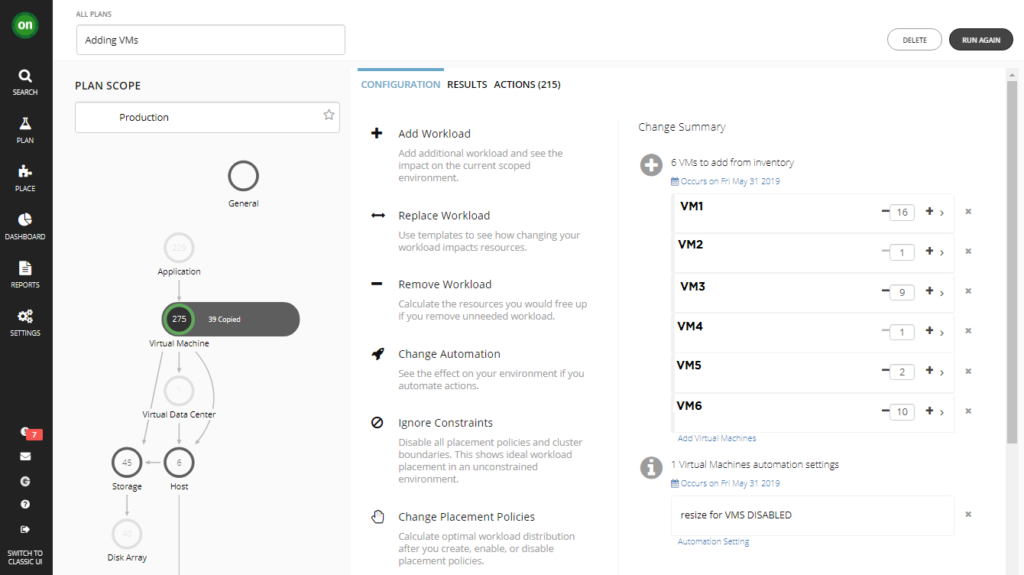
Our production environment has 6 hosts that are pretty beefy. The hosts are 4 socket, 22 cores per socket, and 2.2ghz. They also have 1.2TB of memory. The plan in Turbonomic came back and actually recommended SUSPENDING 3 of the 6 hosts. It said we would have to add datastores, which I already knew we would need to do based on the submitted requirements. All in all, my management was pleased that we wouldn’t need to purchase any additional hardware for these large VM requests.
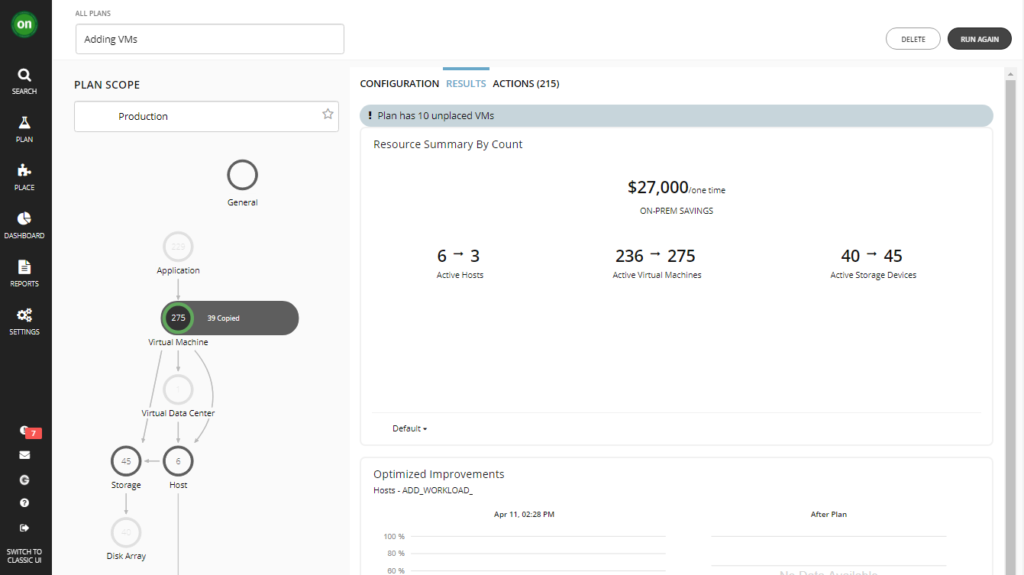
Using the PLAN feature in Turbonomic can be very handy! What plans have you run? Let me know in the comments!
Ben Liebowitz, VCP, vExpert
NJ VMUG Leader

